Pinnacle Studio 17 Ultimate 17.6.0.332
in
Software
- on 8:02 AM
- No comments
Video editor Pinnacle Studio 17 Ultimate is very popular among users who need to create and edit video. Introducing an updated version of this software from the world leader in professional video and audio technology - the company Corel. Rendering speed in the new version has increased to 10 times through an updated "engine" technology and support nVidia CUDA and Intel QuickSync. This video editor lets you achieve amazing results and realize their wildest creative ideas thanks to a very high performance, new features and performance, as well as a rich collection of content from more than 2000 effects.
Some features:
• Advanced tools for editing movies, including markers and keyframes
• Powerful media editor to edit the video, photos and audio files without resorting to third-party applications
• Media Editor for making changes or effects to videos, photos and audio
• Multi-timeline editor, offering professional ways to edit video and audio tracks. Includes many smooth transitions between frames and different effects. Allows you to work with many layers
• Professional firmware and plug-ins:
• A set of Red Giant plug-ins
• Set Complete Avid content
• 100 additional HD video transitions
• A comprehensive collection of video tutorials from Class on Demand ™
• Editor moving titles (motion titler) for adding animated graphics and text
• SmartTools tools to help in the complicated installation and speed up the process of creating your films or videos
• Create videos with Dolby Digital 5.1 sound
• Burn discs Blu-ray, DVD
• Green canvas 5'x6 'chroma-key to change the background and the location of the main objects of the video
• Create professional films and multimedia projects with technology Technology Trusted by Hollywood
New in version 17:
• Increased productivity. Create movies faster with thought-interface rendering and video up to 10 times bystree.1
• Movies with the screen. Video capture screen content (in English only) and add it to movies, tutorials, presentations and other files (only in versions Plus and Ultimate).
• The output video format 4K Ultra HD. Create captivating spirit of movies with support for 4K Ultra HD. This version also includes support for AVCHD ™ 2.0 (only in version Ultimate).
• iZotope Music and Speech Cleaner. The ability to easily remove noise from clips recorded camcorder or camera phone. The resulting sound will be cleaner and better (only in version Ultimate).
• Effects Red Giant. New opportunities with 4 kinds of effects and effects presets 2 RedGiant (only in version Ultimate).
• Support for Pinnacle Studio for iPad. The only solution for video editing on a PC with the appropriate mobile application. Easily import projects from Pinnacle Studio for iPad2 and final editing in Pinnacle Studio 17 on the computer (all versions).
• Integrated access to cloud services and free storage. Storage projects and videos in the cloud and access them from everywhere and at any time with 50 GB3 free space in the Box (all versions).
• Professional video editing capabilities. Frame by frame editing with unlimited number of tracks in HD and 3D, creating picture-in-picture effects with multiple layers and unlimited creative freedom with more than 2,000 2D/3D-effektami, titles and transitions (only in versions of Ultimate. Number of tracks and effects depend on the version).
• More ways to share your files. Sending movies YouTube ®, Facebook ® and Vimeo ®, create a DVD or Blu-ray ™ (only in version Ultimate), exports to the device Xbox ®, PlayStation, Apple ® TV, iPad ® and others.
What's new in version:
Two major bugs have been fixed:
crash while editing large projects
stuttering audio stream when the text titles and transitions at the borders
Install note:
1.Ustanovit keys Pix530vpp.exe
2.Install program ssPS17U_setup.exe. During installation, click "Activate and register later" and then click "Register later".
3.Set update spPS1701134_setup.exe.
4.Ustanovit update PinnacleStudio_Patch_17_5_0.exe
5.Ustanovit update PinnacleStudio_Patch_17_6_0.exe
Keys for ESET NOD32, Kaspersky, Avast, Dr.Web, Avira [July 20] (2014)
in
Software
- on 7:59 AM
- No comments
Installation Instructions:
ESET NOD32
1. Open the main window of ESET NOD32
2 . In the left pane, click " Settings" - > " Program activation "
3 . Then select " User name and password "
4 . Enter Username (Username) and Password (Password) -> Activate
5 . Then click "Finish"
Important ! Turning off the Early Warning System .
Open the main window of ESET NOD32 -> Settings - > Go to the advanced settings ... (F5) -> Unveiling the section " Utilities " -> ESET Live Grid -> Remove the check mark from the " Participate in ESET Live Grid -> We press " OK . "
Kaspersky
Activation version KIS / KAV 2012-2013
1. Arrive in the " License Management " , it is in the lower right corner of the main window antivirus. Then remove the current key by pressing the red X next to its description. Then press the " Enter activation code "
2 . In the next window, enter one of these activation codes :
3G79H- 74355 -DBPC8-4VX4Y
BR64D-DPWME-41E31-XDMY4
YY15F-TUMV3-6RPPK-2KV3Q
22222 - 22222 - 22222 -2222U
Next , disconnect the computer from the Internet (you can just pull out at the time of the network cable from the system unit )
Then click " Next"
3 . Once antivirus could not connect to the server on the Internet , it will display a window in which you need to click "Browse" button . In the window that appears , select the appropriate key file . Then click "Next "
4 . If everything was done correctly , you should see information about the successful activation .
Avast
avast! Pro Antivirus, Internet Security, Premier 5 - 9
For Windows XP
1. Disable self-defense and to replace the license file at
2 . For avast! 5 : «C :/ Documents and Settings / All Users / Application Data / Alwil Software/Avast5"
2 . For avast! 6 - 9 : «C :/ Documents and Settings / All Users / Application Data / AVAST Software / Avast»
3 . Enable self-defense module avast!
For Windows Vista, 7, 8
1. Disable self-defense and to replace the license file at
2 . For avast! 5 : «C :/ ProgramData / Alwil Software/Avast5»
2 . For avast! 6 - 9 : «C :/ ProgramData / AVAST Software / Avast»
3 . Enable self-defense module avast!
avast! Free Antivirus 5 - 9
1. Click on the icon in the system tray , then select the " Subscription Information "
2 . Click on " Enter License Key " at the bottom of the screen
3 . Insert the key into the form field and press «ok»
FAQ
Dr.Web
1. On the taskbar, system tray , near the clock icon Find Doctor Web .
2 . Drweb click on the icon , right-click and from the menu select "Tools" the " License Manager " and click the left mouse button .
3 . Displays " License Manager ". In the see information about installed keys drweb.
4 . To install Dr. Web antivirus key must be added to the list of license manager . To do this , click on the search button and use the menu to select the desired file in the selection window .
Avira
1. Open the window and select the menu item " Help"
2 . Pull-down menu , select " License Management "
3 . In the opened window look for the words " I already have a valid license file HBEDV.KEY "
4 . Harvest to the "HBEDV.KEY"
5 . Shows a program where the key lies .
6. Rejoice at the successful activation. Driver Pack Solution 14 R410 Final - Supports Windows 8/8.1 RTM
in
Software
- on 7:53 AM
- No comments
DriverPack Solution 14 - an updated version of the powerful program that
can automatically install the drivers on your computer. This version
has many new features and optimized for all platforms (x86-x64), and
also supports the new operating system Windows 8.1. The all-new shell
DRP 14.0 automatically select and install the correct driver for your
computer. This version has many new features and optimized for the new
operating system Windows 8.1. Compared with the previous version of the
DRP 14.0 in this version is much fixed shell and completely new driver
packs. Installing the driver is in a shell just a few clicks, and this
process can be fully automated. Thanks freshest driver-pakam, the
program will install drivers on virtually any computer of any age.
Advantages DriverPack Solution:
• Automatic driver installation: install all the drivers on virtually any computer for only about 5 minutes
• Save time: no need to spend time searching for drivers, install a few clicks
• Any driver for any computer all drivers on a single DVD-ROM! Simplify downloading new drivers from the Internet
• Ability to update drivers: update the existing driver to more recent versions
• Windows XP / Vista / 7/8 (x86-x64): supports all modern operating systems! As 32-bit and 64-bit versions!
• Ease of use: Simple and intuitive interface
• Ability to self-refinement: The open source
Program is used:
• home computer users
• System Administrators
• Computer Wizard
• Service for computer repair
• other people who are often faced with installing / reinstalling Windows
Pros of using:
• interface is friendly and intuitive
• intelligent technology classification drivers
• Multiple installation options (for the professional to the novice user)
• multilingualism (does not require linguistic knowledge and effort): English, Russian, Ukrainian, German, French, Italian, Spanish, Turkish, Azeri, Dutch, Lithuanian etc...
• Check the availability of new versions of software
Functionality DriverPack Solution 14:
• Efficient and fast search for drivers
• installation of drivers on virtually any computer, just a few minutes
• an "downgrade" from Windows Vista to Windows XP (even if the manufacturer has not posted on its website the driver under Windows XP)
• search and download the missing driver from the Internet, according to set parameters of the driver
• Quickly update an existing set of installed drivers to more recent versions
• Assist in creating and using your own database driver
The program is suitable for all models of computers. That includes drivers for laptops:
Acer, ASUS, HP, Dell, MSI, Samsung, Toshiba, Sony, Lenovo, Fujitsu, Fujitsu Siemens, eMachines, Packard Bell, Clevo, BenQ, Notebook, IBM, Apple, Intel, LG, Compaq, Depo, NEC, Gericom, Matsushita, Medion, K-Systems, Gigabyte, SiS, Gateway.
It will help download free drivers for:
Motherboard, sound card (audio), Video Card, Network Card, Wi-Fi, chipset, controller, Bluetooth (bluetooth), Modem, Web-camera, card reader, CPU, input devices, monitor, printer, scanner, USB, Other ...
This version of the DRP supports Windows 8.1 and 8.1 RTM
Additional Information:
• In the Full-version added the driver packs Video_AMD_Server, Video_nVIDIA_Server, Video_Hybrid, Touchpad_Alps, Touchpad_Elan, Touchpad_Synaptics, Touchpad_Others
Home Page - http://drp.su/
Advantages DriverPack Solution:
• Automatic driver installation: install all the drivers on virtually any computer for only about 5 minutes
• Save time: no need to spend time searching for drivers, install a few clicks
• Any driver for any computer all drivers on a single DVD-ROM! Simplify downloading new drivers from the Internet
• Ability to update drivers: update the existing driver to more recent versions
• Windows XP / Vista / 7/8 (x86-x64): supports all modern operating systems! As 32-bit and 64-bit versions!
• Ease of use: Simple and intuitive interface
• Ability to self-refinement: The open source
Program is used:
• home computer users
• System Administrators
• Computer Wizard
• Service for computer repair
• other people who are often faced with installing / reinstalling Windows
Pros of using:
• interface is friendly and intuitive
• intelligent technology classification drivers
• Multiple installation options (for the professional to the novice user)
• multilingualism (does not require linguistic knowledge and effort): English, Russian, Ukrainian, German, French, Italian, Spanish, Turkish, Azeri, Dutch, Lithuanian etc...
• Check the availability of new versions of software
Functionality DriverPack Solution 14:
• Efficient and fast search for drivers
• installation of drivers on virtually any computer, just a few minutes
• an "downgrade" from Windows Vista to Windows XP (even if the manufacturer has not posted on its website the driver under Windows XP)
• search and download the missing driver from the Internet, according to set parameters of the driver
• Quickly update an existing set of installed drivers to more recent versions
• Assist in creating and using your own database driver
The program is suitable for all models of computers. That includes drivers for laptops:
Acer, ASUS, HP, Dell, MSI, Samsung, Toshiba, Sony, Lenovo, Fujitsu, Fujitsu Siemens, eMachines, Packard Bell, Clevo, BenQ, Notebook, IBM, Apple, Intel, LG, Compaq, Depo, NEC, Gericom, Matsushita, Medion, K-Systems, Gigabyte, SiS, Gateway.
It will help download free drivers for:
Motherboard, sound card (audio), Video Card, Network Card, Wi-Fi, chipset, controller, Bluetooth (bluetooth), Modem, Web-camera, card reader, CPU, input devices, monitor, printer, scanner, USB, Other ...
This version of the DRP supports Windows 8.1 and 8.1 RTM
Supports Windows 8.1 Spring 2014 Update
Additional Information:
• In the Full-version added the driver packs Video_AMD_Server, Video_nVIDIA_Server, Video_Hybrid, Touchpad_Alps, Touchpad_Elan, Touchpad_Synaptics, Touchpad_Others
Driver Contains In this release
• DP_Biometric_14032.7z
• DP_Bluetooth_14032.7z
• DP_CardReader_14032.7z
• DP_Chipset_14032.7z
• DP_LAN_Intel_14025.7z
• DP_LAN_Others_14032.7z
• DP_LAN_Realtek_14025.7z
• DP_MassStorage_14032.7z
• DP_Misc_14032.7z
• DP_Modem_14032.7z
• DP_Monitor_14032.7z
• DP_Printer_14025.7z
• DP_Sound_ADI_14025.7z
• DP_Sound_CMedia_14025.7z
• DP_Sound_Conexant_14032.7z
• DP_Sound_Creative_14032.7z
• DP_Sound_IDT_14025.7z
• DP_Sound_Others_14025.7z
• DP_Sound_VIA_14025.7z
• DP_Sounds_HDMI_14025.7z
• DP_Sounds_Realtek_14032.7z
• DP_Telephone_14032.7z
• DP_Touchpad_Alps_14032.7z
• DP_Touchpad_Cypress_14025.7z
• DP_Touchpad_Elan_14032.7z
• DP_Touchpad_Others_14032.7z
• DP_Touchpad_Synaptics_14032.7z
• DP_TV_Aver_14025.7z
• DP_TV_Beholder_14025.7z
• DP_TV_DVB_14025.7z
• DP_TV_Others_14025.7z
• DP_Vendor_14032.7z
• DP_Video_AMD_14032.7z
• DP_Video_Intel_14025.7z
• DP_Video_nVIDIA_14025.7z
• DP_Video_Others_14032.7z
• DP_Video_Server_14025.7z
• DP_WebCam_14032.7z
• DP_WLAN_14032.7z
• DP_xUSB_14025.7z
Home Page - http://drp.su/
Facebook Launches Save, A Read-It-Later List For Links, Places, And Media Pages
in
Facebook,
Phone
- on 7:47 AM
- No comments
Two years after acqhiring read-it-later startup Spool, Facebook today launched a basic Pocket competitor called Save. It’s a feature for iOS, Android, and web that lets you store links from News Feed and Facebook Pages for Places, Events, Movies, TV shows, and music to a list where you can view them later.
While Save doesn’t cache content behind links like Pocket or Instapaper, it should give all Facebook users a quick way to stockpile links and content they find so they don’t have to interrupt their News Feed reading flow. As it rolls out over the next few days, Save could let people browse the feed in shorter bursts without worrying about forgetting things they don’t have time to explore right away.

Facebook tested a version of Save back in 2012, and in March of this year I reported that Facebook was trying a new design that looks quite similar to what launched today.
How Save Works
The “Save” button or a little bookmark icon button resides in the bottom right of stories in the mobile and web News Feed, and you can also Save by using the drop-down menu accessed from the arrow in the top right of each story. On Facebook Pages for Places, Movies, TV shows, and musicians, as well as Events, there’ll be a more prominent Save button next to Like or the RSVP options. A link to Saved items appears in the web homepage’s left sidebar list of bookmarks, and the More apps list on mobile. That More list is where features like Nearby Places and Nearby Friends have been buried, and Save too could get forgotten by average users.

What you Save is only visible to you. From your Saved list which is categorized by content type, you have the option to share an item with friends, or archive it. You’ll need web connectivity to visit any links you Save, as Facebook isn’t currently caching them. Facebook will remind you to check out what you’ve stored with occasional News Feed posts featuring carousels of your Saved content.
Going back to read links you didn’t have time for makes sense, and Saving Places could help you compile restaurants and attractions to check out in your city or while traveling. But I’d bet few people will use Save to store movies and TV shows to read later. How hard is it to remember “everyone says I should watch Game Of Thrones”? And you can just RSVP “Maybe” if you’re considering going to an event, unless you’re really paranoid and like to travel by cover of darkness.
Facebook’s blog post announcing the new feature is brief and leaves some open questions.
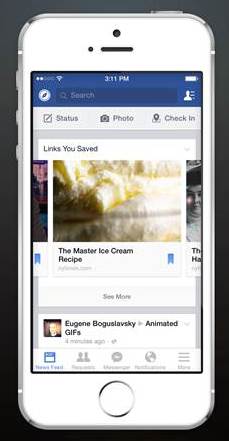 I’ve asked Facebook whether websites and Page admins will get analytics on how often they’re Saved, which could help refine their content and promotion strategies, and better understand what to share on Facebook. It tells me “Not at this time.” There are currently no plans for an API or external Save button that developers could use to let people add to their Saved list from outside of Facebook. You also can’t natively export from Save to other read-it-later apps, which would be nice.
I’ve asked Facebook whether websites and Page admins will get analytics on how often they’re Saved, which could help refine their content and promotion strategies, and better understand what to share on Facebook. It tells me “Not at this time.” There are currently no plans for an API or external Save button that developers could use to let people add to their Saved list from outside of Facebook. You also can’t natively export from Save to other read-it-later apps, which would be nice.
When I asked if Saved could power ad targeting, Facebook told me “We use the information we receive to enhance all of the services we provide, including by creating more relevant advertising for people and compelling value for marketers. Currently you cannot target ads specifically to saved content. We will explore this more in the coming months but don’t have anything more to announce right now.”
If Save proves popular, Facebook might consider spinning off its own standalone read-it-later app, or at least integrating it into its feed and news reading app Paper.
Late, But Big Potential
It’s curious that Facebook took so long to release this feature, especially since the final version isn’t that different from its tests in 2012. Since then Pocket (originally known as Read It Later), has grown to 12 million registered users. That’s massively dwarfed by the potential market for Save, thanks to Facebook’s 1.28 billion users. Still, some early adopters may have already settled into Pocket. It offers caching of content for offline viewing, as wells as content suggestions, tags, favorites, and inbox, plus a $5 a month premium tier with permanent copies in case content is removed from the web.
There’s a very good reason Facebook may not be caching content: it would rob its publisher partners of ad views. If Facebook simply scraped the destinations of links for their text, images, and videos, and let you view them on a stripped down page in Save, why would you go to the actual Page? Facebook likely doesn’t want to piss off these publishers since they contribute content to its service through Pages, and buy Facebook ads to grow their audience.
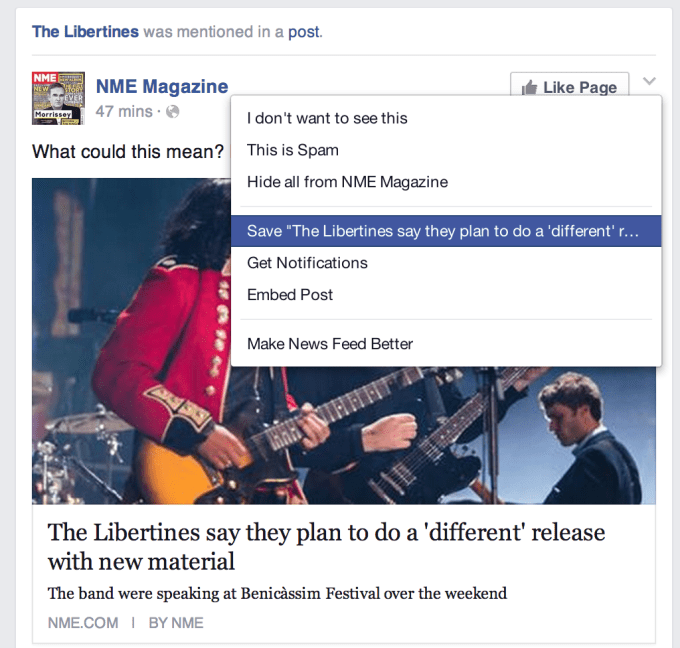
Save might not have the caching that hardcore read-it-later users love, but Facebook may not be focused on this demographic. Instead, it’s focus may be creating a read-it-later feature that’s simple enough for everyone, and designed to increase cross-platform usage and mobile feed reading. Saving could make the feed better by teaching Facebook what you and everyone thinks are high-quality stories.
Save from the web could let users squirrel away links they find to read on mobile during their commute or odd moments of downtime. That creates a new use case for Facebook’s apps, where you visit to specifically to read longer content and actually learn something rather than just breezing through the feed.
Saving from mobile could make feed reading more valuable when you only have a few moments, like while waiting in line for coffee. Right now, it can be a bit daunting trying to get something out of News Feed if you’re on the go. Knowing you can Save links for later and skim by them in favor of quick-to-consume content like photos and status updates could make brief feed sessions more pleasurable. And Facebook only needs to show you a few organic stories to slot in an ad alongside your fix of ambient intimacy.
While Save doesn’t cache content behind links like Pocket or Instapaper, it should give all Facebook users a quick way to stockpile links and content they find so they don’t have to interrupt their News Feed reading flow. As it rolls out over the next few days, Save could let people browse the feed in shorter bursts without worrying about forgetting things they don’t have time to explore right away.

Facebook tested a version of Save back in 2012, and in March of this year I reported that Facebook was trying a new design that looks quite similar to what launched today.
How Save Works
The “Save” button or a little bookmark icon button resides in the bottom right of stories in the mobile and web News Feed, and you can also Save by using the drop-down menu accessed from the arrow in the top right of each story. On Facebook Pages for Places, Movies, TV shows, and musicians, as well as Events, there’ll be a more prominent Save button next to Like or the RSVP options. A link to Saved items appears in the web homepage’s left sidebar list of bookmarks, and the More apps list on mobile. That More list is where features like Nearby Places and Nearby Friends have been buried, and Save too could get forgotten by average users.

What you Save is only visible to you. From your Saved list which is categorized by content type, you have the option to share an item with friends, or archive it. You’ll need web connectivity to visit any links you Save, as Facebook isn’t currently caching them. Facebook will remind you to check out what you’ve stored with occasional News Feed posts featuring carousels of your Saved content.
Going back to read links you didn’t have time for makes sense, and Saving Places could help you compile restaurants and attractions to check out in your city or while traveling. But I’d bet few people will use Save to store movies and TV shows to read later. How hard is it to remember “everyone says I should watch Game Of Thrones”? And you can just RSVP “Maybe” if you’re considering going to an event, unless you’re really paranoid and like to travel by cover of darkness.
Facebook’s blog post announcing the new feature is brief and leaves some open questions.
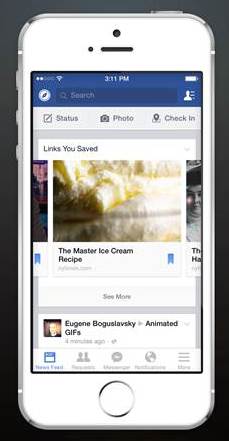 I’ve asked Facebook whether websites and Page admins will get analytics on how often they’re Saved, which could help refine their content and promotion strategies, and better understand what to share on Facebook. It tells me “Not at this time.” There are currently no plans for an API or external Save button that developers could use to let people add to their Saved list from outside of Facebook. You also can’t natively export from Save to other read-it-later apps, which would be nice.
I’ve asked Facebook whether websites and Page admins will get analytics on how often they’re Saved, which could help refine their content and promotion strategies, and better understand what to share on Facebook. It tells me “Not at this time.” There are currently no plans for an API or external Save button that developers could use to let people add to their Saved list from outside of Facebook. You also can’t natively export from Save to other read-it-later apps, which would be nice. When I asked if Saved could power ad targeting, Facebook told me “We use the information we receive to enhance all of the services we provide, including by creating more relevant advertising for people and compelling value for marketers. Currently you cannot target ads specifically to saved content. We will explore this more in the coming months but don’t have anything more to announce right now.”
If Save proves popular, Facebook might consider spinning off its own standalone read-it-later app, or at least integrating it into its feed and news reading app Paper.
Late, But Big Potential
It’s curious that Facebook took so long to release this feature, especially since the final version isn’t that different from its tests in 2012. Since then Pocket (originally known as Read It Later), has grown to 12 million registered users. That’s massively dwarfed by the potential market for Save, thanks to Facebook’s 1.28 billion users. Still, some early adopters may have already settled into Pocket. It offers caching of content for offline viewing, as wells as content suggestions, tags, favorites, and inbox, plus a $5 a month premium tier with permanent copies in case content is removed from the web.
There’s a very good reason Facebook may not be caching content: it would rob its publisher partners of ad views. If Facebook simply scraped the destinations of links for their text, images, and videos, and let you view them on a stripped down page in Save, why would you go to the actual Page? Facebook likely doesn’t want to piss off these publishers since they contribute content to its service through Pages, and buy Facebook ads to grow their audience.
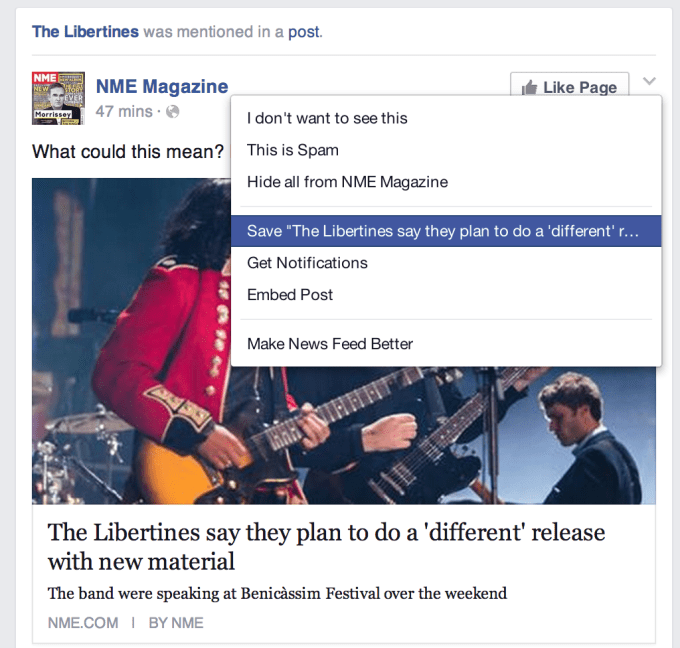
Save might not have the caching that hardcore read-it-later users love, but Facebook may not be focused on this demographic. Instead, it’s focus may be creating a read-it-later feature that’s simple enough for everyone, and designed to increase cross-platform usage and mobile feed reading. Saving could make the feed better by teaching Facebook what you and everyone thinks are high-quality stories.
Save from the web could let users squirrel away links they find to read on mobile during their commute or odd moments of downtime. That creates a new use case for Facebook’s apps, where you visit to specifically to read longer content and actually learn something rather than just breezing through the feed.
Saving from mobile could make feed reading more valuable when you only have a few moments, like while waiting in line for coffee. Right now, it can be a bit daunting trying to get something out of News Feed if you’re on the go. Knowing you can Save links for later and skim by them in favor of quick-to-consume content like photos and status updates could make brief feed sessions more pleasurable. And Facebook only needs to show you a few organic stories to slot in an ad alongside your fix of ambient intimacy.



![http://torcache.net/torrent/086E8A8AC4F6F39026E762BB47F7682C1DF53856.torrent?title=[kickass.to]pinnacle.studio.17.ultimate.17.6.0.332](https://blogger.googleusercontent.com/img/b/R29vZ2xl/AVvXsEg4tlTto8uWUBV3hRi9w2XBTW3_zufKDPnT1o05Z6euAqP0PWHgHW-nMFErLBQm0zFV8YAP2bER3-odSSjATLKdBIE9UPwmza2aqrBIg_rtI98gOeeL_bYUk13sF9g5aYGrgFZ-Tqn_xGY/s1600/downloadnow.png)



